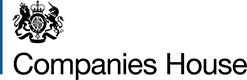Charges
What will I need to sign in to WebFiling?
You will require four things before you can use the WebFiling system:
- the email address and password you set up when you registered for WebFiling;
- the lender authentication code which you received when you applied to file charges; and
- your presenter authentication code (which is only required the first time you sign in to a WebFiling session).
Can I use the company authentication code to file charge documents?
Yes. The company authentication code can be used instead of the lender authentication code. Company representatives or their agents who know the company authentication code can log in to WeFiling in the usual way and file charge documents just as they file any other document for the company. For charge documents to be filed by anyone else, a lender authentication code will be required.
How do I get a lender authentication code?
You can apply for a lender authentication code using the application process on our website.
I have not received / forgotten my lender authentication code.
You can request a copy of your lender authentication code letter by contacting Finance Section, Companies House, Crown Way, Cardiff CF14 3UZ.
I submit charges for more than one company. Can I use the same lender authentication code for more than one company?
Yes. Your lender authentication code will allow you to file charges for any company.
How do I get a Presenter ID and a Presenter authentication code?
Use the application form available on our website.
How do I register for WebFiling?
- Select 'Register' in the left-hand navigation text.
- Enter your email address and select a password.
- To use WebFiling to file charges documents, you will require your Presenter ID and lender authentication code.
Which mortgage forms can be filed electronically?
- MR01 – Register a charge
- MR02 – Register an Acquisition
- MR04 – Satisfaction of a Charge
- MR05 – Cease or release property from a charge
- LLMR01 – Register a charge (LLP)
- LLMR02 – Register an Acquisition (LLP)
- LLMR04 – Satisfaction of a Charge (LLP)
- LLMR05 – Cease or release property from a charge (LLP)
When must I file my charge forms?
Charge registration forms must be delivered within 21 days of the day after the date of creation of the charge.
Charge satisfaction forms may be filed any time either electronically or on paper.
What is the date of receipt?
This is the date on which the correctly completed documentation is received by the Registrar of Companies. For forms MR01, MR02, LLMR01 and LLMR02, the form is received when its status is shown as ‘processing’ in My Recent Filings. The other non fee bearing Charge forms are received when they are given a submission number.
When will the certificate be issued?
A certificate will be returned by email to the presenter when the 'register a charge / acquisition' submission has been accepted. It will also be available to download from the 'My Recent Filings' screen for 10 days after the submission has been accepted.
Wording of questions on WebFiling screens
Customers should be aware that the subject headings and the questions on the screens relate to the general information required. Customers should make sure they understand the legal requirements with regards the information to be provided in each section.
Can I change what I have entered on screen?
Up to the point at which you submit your data, you may go back to any section and edit the information you have entered. All sections of the screen should be completed and you should check that you are happy with the information before pressing 'submit'.
What is the acquisition date?
The acquisition date is the date on which the assets which were subject to an existing charge were acquired by the company.
How many names can be used for the persons entitled to the charge?
You may add up to four names for the persons entitled to the charge. If there are more than four names you will be asked to tick a box to confirm this and a statement will show that there are more than four names listed on the deed.
What is required for the short description?
You need to submit only a short description of any land, ship, aircraft or intellectual property which is subject to a charge (not a floating charge) or fixed security included in the instrument. If you need to describe many plots of land, aircraft and/or ships you can simply describe a few in the text field and add the statement "for more land/aircraft/ships please refer to the instrument".
This section relates specifically to Land, Ships or Aircraft registered in the UK only. If the fixed charge or fixed security only relates to an asset of this type which is registered outside the UK leave this section blank.
How do I answer, 'Does the deed include a fixed charge or fixed security over any property not listed above'?
If the written instrument contains any charging clauses that create a charge or fixed security (other than the charges over land, ship, aircraft or intellectual property which you have detailed in the description field), you must tick the appropriate box.
What is required in the field, 'Does the charge prohibit or restrict the creation of another charge or vary the ranking of the charge in any way'?
If the charge prohibits or restricts the creation of another fixed security or varies or otherwise regulates the ranking of the charge in relation to any fixed security or any other charge, choose "yes", otherwise choose "no".
What is required for the trustee statement?
Please indicate whether the company is acting as a bare trustee over the charged assets by selecting a radio button. If you know the company is holding the property or undertaking as trustee, choose "yes", otherwise choose "no".
How do I create an electronic version of the deed?
For electronic submissions of charge registrations, the copy of the deed should be attached as a PDF file, which must be no bigger than 10 MB. The PDF version used must be 1.2 to 1.7 inclusive. In order to maximise the chance of the PDF being within the size limit, we suggest that, if the PDF is to be generated by scanning a paper version of the deed, customers should scan the document on plain white A4 paper using black ink with a resolution of 300 dpi if at all possible. Where coloured ink is necessary (e.g. for plans) and where this results in a PDF file size greater than 10 MB, you will need to submit the documents by alternative means.
What information may be redacted in the deed?
- personal information relating to an individual (other than the name of an individual);
- the number or other identifier of a bank or securities' account of a company or individual;
- a signature.
Further clarification on the definition of personal information can be found on the Information Commissioner's Office website.
Can I use my own wording to certify the deed?
Yes - you may overtype the suggested statement with your own statement if required.
What name is required when certifying the deed?
This can be either an individual's name or the company's or business name.
What is required for the 3 items of personal information?
You will need to provide 3 items of personal information from the following 7 categories: These 3 items of personal information must relate to an individual even if the name submitted for the certification of the deed is a corporate name.
- Town of birth;
- Last 3 digits of telephone number;
- Last 3 digits of National Insurance number;
- Last 3 digits of Passport number;
- Mother's maiden name;
- Eye colour;
- Father's first name.
IMPORTANT NOTE: This information will not appear on the public record.
Satisfaction screens
Can I change what I have entered on the screen?
Up to the point at which you submit your data, you may go back to any section and edit the information you have entered. All sections of the screen should be completed and you should check that you are happy with the information before pressing 'submit'.
What is a charge code?
A charge code is a unique number which will be allocated to all charges created on or after the 6th of April 2013. This number will be displayed on the certificate which is issued when the charge is registered.
What is required in the 'Interest in the Charge' section?
You can either use one of the suggested options which will appear when you type into the field or you can enter your own text.
What name should be entered?
This can be either an individual's name or the company's name.
What address should be entered?
The address of the person making the statement.