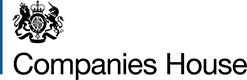Information on how joint filing works
Changes to HMRC’s filing service for company tax returns and accounts
HMRC is replacing its existing free filing software with a new online service designed for unrepresented companies with straightforward affairs.
You can use the existing Adobe template software until 31 December 2016 to file company tax returns and accounts for accounting periods ending on or before 31 December 2015, but not for later accounting periods.
The new online service is available now and you can use it if it suits your circumstances.
If you're ready to file your Corporation Tax return - joint filing will save you time.
One set of accounts data and two separate submissions to Government
The joint filing service enables you to enter your accounts data once and use it to submit accounts to both Companies House and HM Revenue & Customs (HMRC) along with tax obligations you have to fulfil with HMRC.
The following are steps involved in the joint filing process using the new online service:
- STEP 1 - access HMRC Online Services and choose the new Company Accounts and Tax Online (CATO) service
- you will need your Government Gateway credentials to access HMRC Online Services
- you will need your Companies House Company Authentication Code to enter into the template
- STEP 2 – enter your full accounts data into the web screens
- choose to file Full, Abbreviated Accounts or Micro-Entity Accounts to Companies House
- as you progress all your data is stored and you can view/save a draft of the accounts before submission
- we suggest you have your draft or approved accounts at hand when entering the accounts data
- STEP 3 - submit accounts to Companies House (from HMRC service - not via WebFiling)
- submit either Full Accounts or Abbreviated Accounts (extracted from Full Accounts data)
- enter your Companies House Company Authentication Code to authorise submission
- Companies House will send an email to confirm receipt and another to confirm they are accepted or rejected
- STEP 4 - submit Accounts to HMRC with any tax obligations (Corporation Tax return)
- complete tax computations and form CT600 Company - Short tax Return
- enter your Government Gateway credentials to authorise submission of accounts data and tax details to HMRC
- this can be done months after filing with Companies House (check your HMRC filing deadlines)
Please note: Companies House WebFiling service is not used during data entry or submission - these aspects are managed directly within HMRC’s online service.
The following are steps involved in the joint filing process using the Adobe template:
- STEP 1 - access HMRC Online Services and download the joint filing accounts template
- you will need your Government Gateway credentials to access HMRC Online Services
- you will need the latest version of Adobe Reader (cost free) to use the PDF template
- you will need your Companies House Company Authentication Code to enter into the template
- STEP 2 - enter your Full Accounts data into the template (intelligent PDF)
- this can be done off line and you can save or print drafts as you go along
- select whether you will be submitting Full or Abbreviated Accounts to Companies House
- we suggest you have your draft or approved accounts at hand when entering the accounts data
- STEP 3 - submit accounts to Companies House (directly from template - not via WebFiling)
- submit either Full Accounts or Abbreviated Accounts (extracted from Full Accounts data)
- enter your Companies House Company Authentication Code to authorise submission
- Companies House will send an email to confirm receipt and another to confirm they are accepted or rejected
- At this point the Full Accounts data is stored within the template awaiting submission to HMRC
- STEP 4 - submit Full Accounts to HMRC (along with any tax obligations)
- complete tax computations and form CT600 Company - Short tax Return
- final submission of stored Full Accounts data and tax details
- this can be done months after filing with Companies House (check your HMRC filing deadlines)
The joint filing accounts template allows you to manage two separate submissions of accounts data from one place.
The template has intelligence built-in to carry out calculations, letting you know if errors occur.
It makes the job of submitting accounts to Companies House and HMRC (plus tax details) easier, with your progress within each stage of data entry and submission visible at all times.
Please note: Companies House WebFiling service is not used during data entry or submission - these aspects are managed directly within the HMRC joint filing accounts template itself.